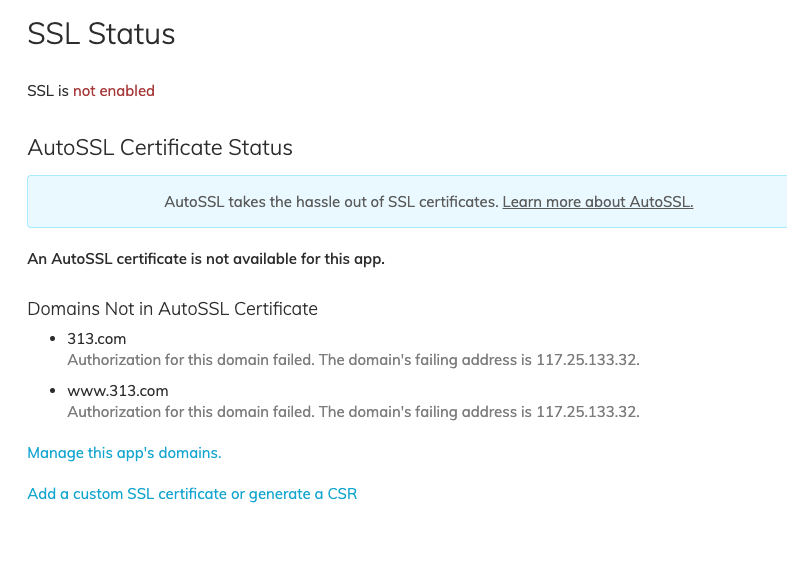How to Fix the Issue
How to add a website to serverpilot
Goto: https://manage.serverpilot.io/servers
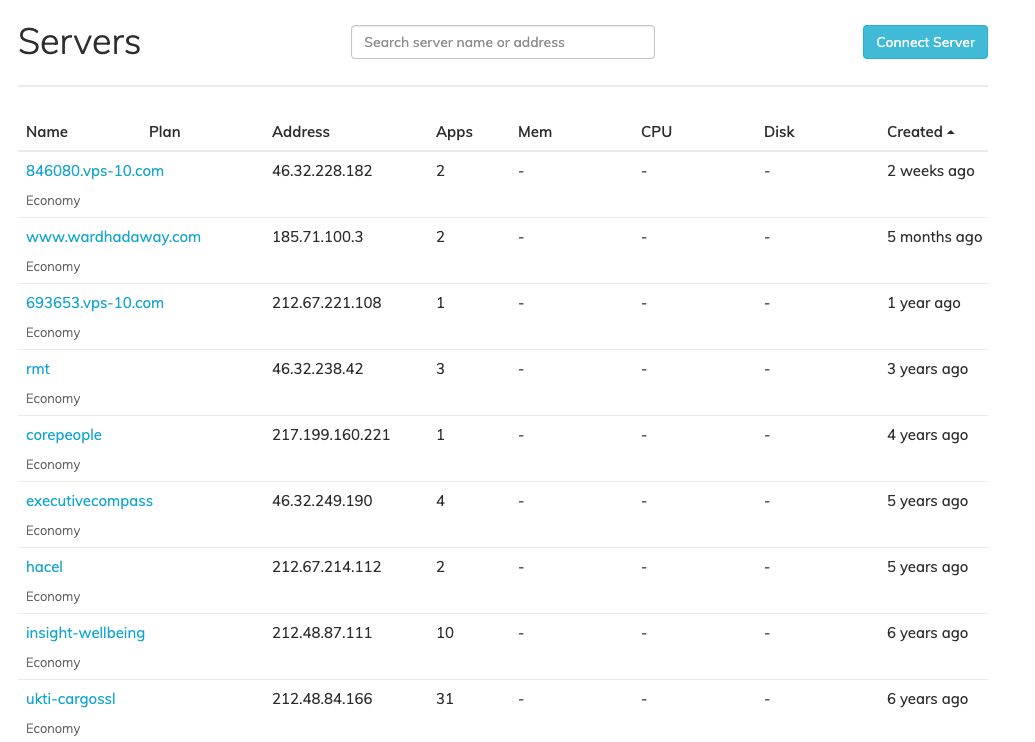
And select a server from the list, if its a new client it goes on one of: CargoSSL, MRB or 846080.vps-10. I try to even the numbers out across the servers if possible.
You should see a list of websites on that server:
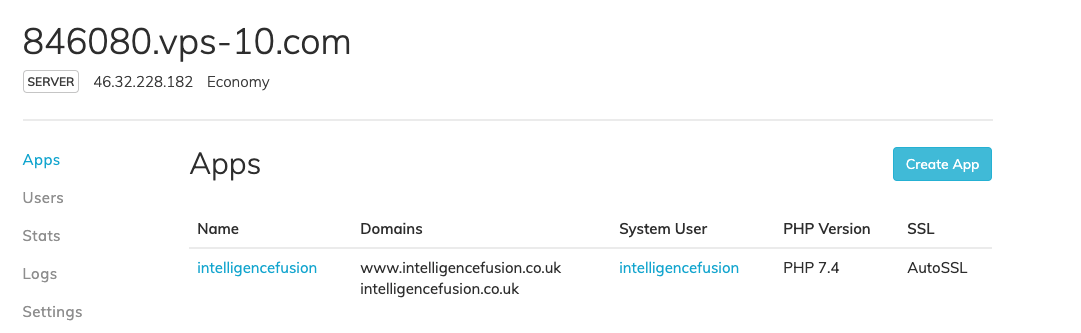
Click on “Create App” – Serverpilot refers to websites as Apps.
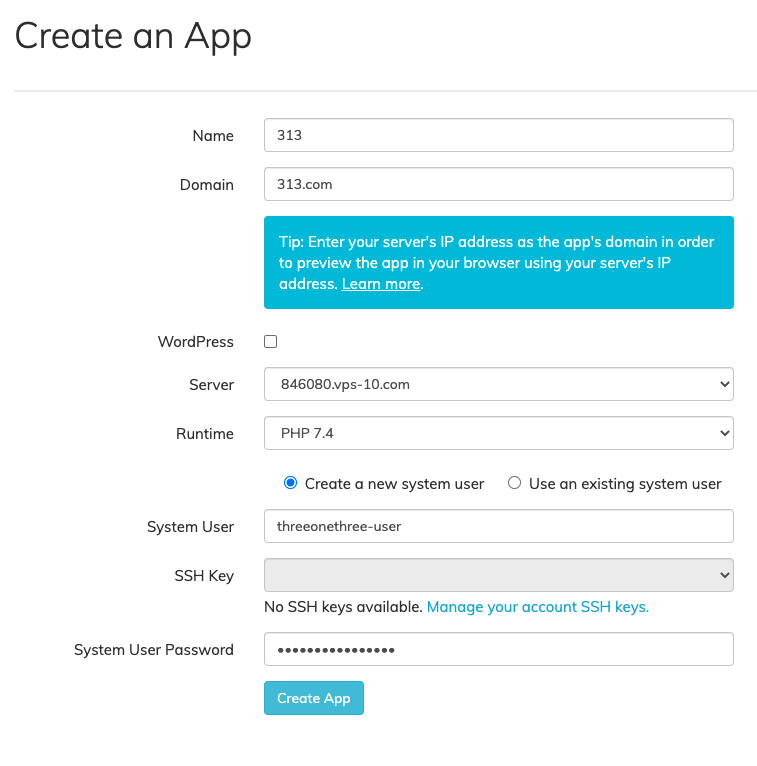
The Name field is what the folder on the server is called and for internal reference.
Domain = domain name (you can add more later on)
I don’t usually check WordPress option as this installs wordpress with its own config file pre-populated with database details which we end up overwriting anyway, on first ftp I usually upload the entire public folder so uploads & plugins get included.
A wordpress install is small compared to uploads & plugins folders so the time saved by checking this is minimal.
The import bit for SFTP is “Create a new system user” – you choose your own username here, preferrably something relevant to the project and you add your own password – I use https://passwordsgenerator.net or 1password to generate one.
Copy these details and add them to the bitbucket terminal command list: https://bitbucket.org/teamcargocreative/cargo-website-database-terminal-commands/src/master/README.md
ssh 313_user@46.32.228.182 / very_secure_password
Once you have created the app you are taken through to the App overview page:
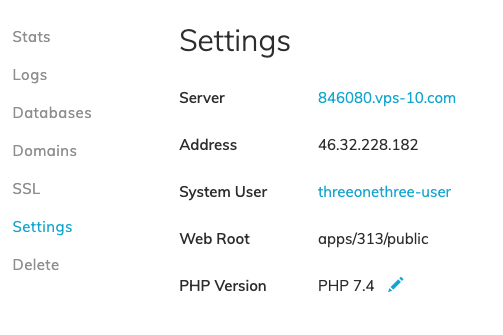
Add a database
From the above screen, click on databases, then create database.
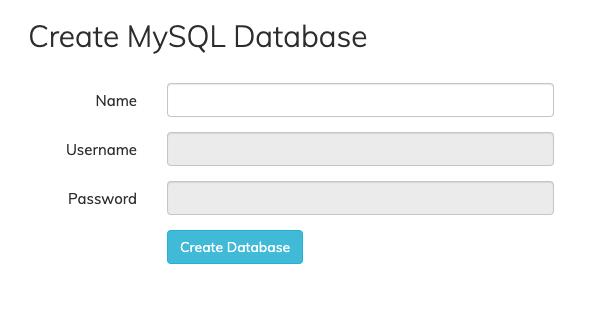
Domains
Click on domains then you can add and remove multiple domain names here.
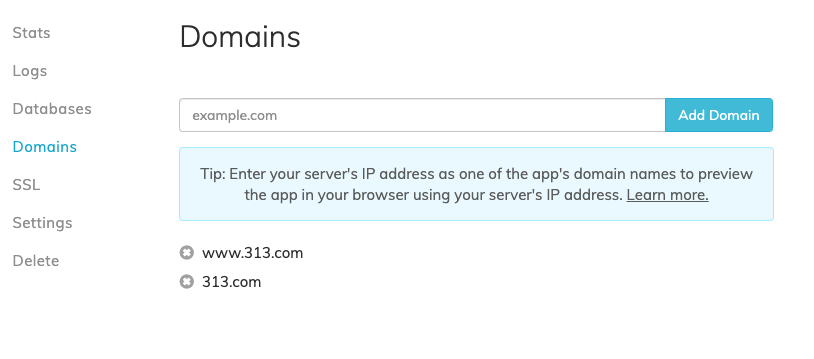
SSL
Click on the SSL link on App overview screen.
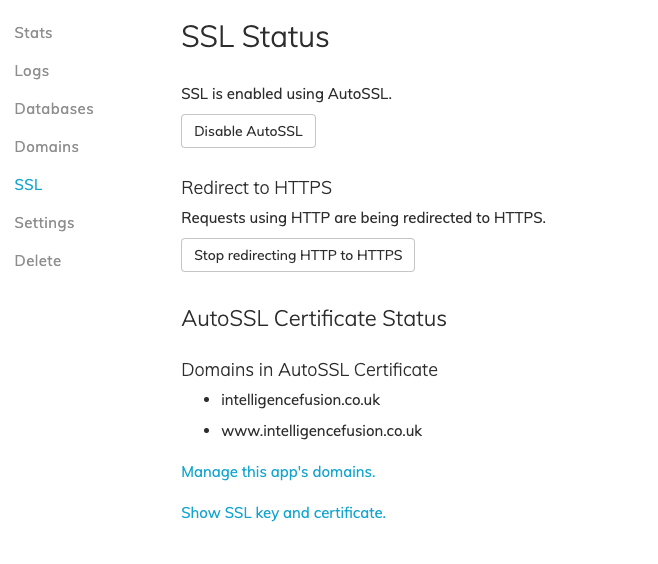
With the example above the AutoSSL has been created already. You can turn this off at anytime by clicking “Disable AutoSSL”
As long as the DNS for the domains are pointing at the server IP you will be given the option to “Enable SSL”
With the example below I’ve used the fictional 313.com domain, because the DNS points elsewhere I can’t create the SSL.