Issue Description
Chrome used to have defaults set for throttling your network speeds to see how a website will perform on slower devices – it no longer appears to have defaults set.
First add the throttling speeds (dev tools->settings cog top right, throttling left nav) then add custom profile – add the following:
![]()
Then go incog and *before the page loads* (so it doesn’t cache anything) go into dev tools, then click the drop down to the right of “cache” and select a relevant speed.
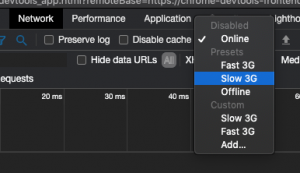
References
|
Reference Description |
Reference Link |
|---|---|
Stackoverflow suggesting network speed settings |
View Page |